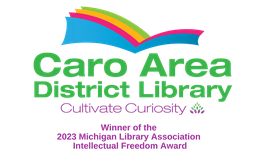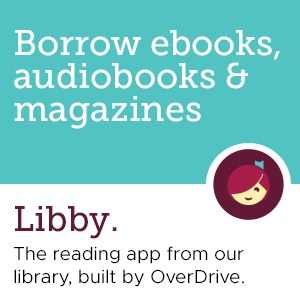Make OverDrive Yours
How to set filters and custom settings on Overdrive to show your preferences
Did you know that you can make Overdrive work for you? Want to see only audiobooks? You can do that. Want to see only Young Adult materials? You can do that. We will show you how. First, how are you using our Overdrive database?
Website
If you are using it through the link on our website, follow these directions to choose the audience of the Overdrive content you want to show.
Libby App
Setting preferences
In Libby, you can set list preferences to filter your library's catalog. That way, you'll only see content you're interested in when browsing and searching.
To set list preferences:
- Tap Preferences at the top of your library's home screen or any list.
- Adjust your filters (like availability, format, language, audience, and compatibility) and default sorting option.
- Tap Apply Preferences.
You can also sort and filter individual lists without changing your default list preferences.